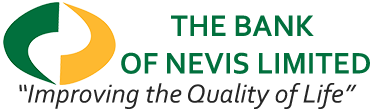Some features include: Manage multi-currency accounts and transfer between different currencies, Wire transfer internationally, Internal transfers (between your own accounts and accounts at another local and ECCU banks), Credit card payments, Utility/Bill payments, Order manager’s cheques and establish standing orders, Account balance information
- Select Entry under Payments menu
- Choose type of payment by selecting Account Transfer from drop down options.
- Payment details : Select Debit Account – the desired account you want your transfer taken from; Enter Transfer Amount & Select Currency
- Account Transfer: Credit Account-the account you want to transfer to
- Remittance Information–reason for payment
- Submit then, Verify and Confirm transaction to complete
Transaction Charge: FREE
- Select Entry under Payments menu
- Choose type of payment by selecting Internal from drop down options.
- Payment details : Select Debit Account – the desired account you want your transfer taken from; Enter Transfer Amount & Select Currency
- Enter Beneficiary Details : Account Nbr- the account holder account number; Name of account holder; Beneficiary’s Address (optional)
- Remittance Information–reason for payment
- Submit then, Verify and Confirm transaction to complete.
Transaction Charge: FREE
- Select Entry under Payments menu
- Choose type of payment by selecting Bills Payment from drop down options
- Select Beneficiary-who company are you paying
- Select Debit Account – the desired account you want your transfer taken from; Enter Transfer Amount
- Enter Bill Payments- Account Number & name on Account
- Optional** Tick box to save payment Template for future access.
- Submit Request, Verify and Confirm
Transaction Fee: $2.34
An International Wire Transfer is sent when making a payment to anyone that has an account outside of St. Kitts/Nevis.
- Select Entry under Payments menu
- Choose type of payment by selecting International from drop down options.
- Payment details: Select Debit Account – the desired account you want your transfer taken from.
- Enter Transfer Amount & Select Currency
- Enter Beneficiary Details :Account Nbr-The A/c holder account number you intend to transfer to; Name of account holder; Beneficiary’s Address, City and Country; **For Europe wires enter Beneficiary’s IBAN in Account Nmbr.
- Enter Bank of Beneficiary details: BIC-receiving bank Swift Code OR Alternative Bank Identifier- receiving bank routing number; Name of beneficiary bank; Bank Address, City and Country
- If necessary, Select Intermediary Bank details to enter information provided.
- Enter Remittance Information-reason for payment
- Select an additional option for payment : SHA(shared)- you only pay BON charges; OUR- you pay all transfer fees including that of any associated bank
- Optional**– Upload additional information by choosing a file e.g. Bank instructions, invoice
- Optional** Tick box to save payment Template for future access.
- Submit Transaction Entry, Verify and Confirm
Transaction Charge- XCD$111.26/USD$40.95
- Select Entry under Payments menu
- Choose type of payment by selecting Domestic from drop down options.
- Select Bank from the drop down options
- Payment details: Select Debit Account – the desired account you want your transfer taken from.
- Enter Transfer Amount & Select Currency
- Enter Beneficiary Details :Account Nbr-The A/c holder account number you intend to transfer to
You MUST indicate if the Account is a Savings by placing SAV or checking DDA after the account number; Name of account holder; Beneficiary’s Address (optional)
- Remittance Information: reason for payment
- Submit then, Verify and Confirm transaction to complete
Transaction Charge: XCD$2.34
Electronic Fund Transfer (EFT) is used to send XCD ONLY to the Eastern Caribbean Countries and should be used for SAVINGS AND CHECKING ACCOUNTS ONLY.
- Select Entry under Payments menu
- Choose type of payment by selecting International from drop down options.
- Payment details: Select Debit Account – the desired account you want your transfer taken from.
- Enter Transfer Amount & Select Currency
- Enter Beneficiary Details :Account Nbr-The A/c holder account number you intend to transfer to; You MUST indicate if the Account is a Savings by placing SAV or checking DDA after the account number; Name of account holder; Beneficiary’s Address, City and Country
- Bank of Beneficiary details: Alternative Bank Identifier- place country code (can be found in the country dropdown listing) in first box followed by the bank routing number in the second box.
- Enter Remittance Information-reason for payment
- Additional option for payment :MUST be kept at default SHA(shared) and Priority as Normal
- Optional**– Upload additional information by choosing a file e.g. Bank instructions, invoice
- Optional** Tick box to save payment Template for future access.
- Submit Transaction Entry, Verify and Confirm
Transaction Charge- XCD$2.34
- Select Entry under Payments menu
- Choose type of payment by selecting Cheque from drop down options
- Select the type of cheque you wish to request
- Payment details: Choose Effective date; Select Debit Account – the desired account you want your transfer taken from; Enter Transfer Amount & Select Currency
- Complete Beneficiary details– Payee Name and Full Address
- Enter Remittance Information-reason for payment
- Optional** Tick box to save payment Template for future access.
- Submit Request, Verify and Confirm
Transaction Charge: XCD$11.80
- Select Entry under Payments menu
- Choose type of payment by selecting Credit Card from drop down options
- Select the type of credit card
- Payment details: Choose Effective date,
- Select Debit Account – the desired account you want your transfer taken from; Enter Transfer Amount
- Enter the credit card ACCOUNT number you wish to pay
- Credit Card details- Enter the card holder name in Line 1
- Optional** Tick box to save payment Template for future access.
- Submit Request, Verify and Confirm
Transaction Charge: Free
- Select Multipay under Payments menu
- Click on the Create New tab
- Select the bills you wish to pay by ticking the option boxes then Submit
- Select Debit Account – the desired account you want your transfer taken from; Choose from effective date options
- Create a name for your Multipay
- Enter all Bill Payments details, Use the Check tab as guide for information required
- Once all the information required is entered, Verify payments and
Transaction fee: XCD$2.34 (Each Bill)