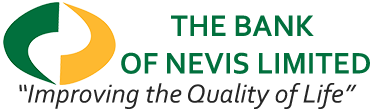Maintaining your privacy and security, that’s our commitment to you.
The Bank of Nevis Limited is committed to providing the highest level of security and privacy regarding the collection and use of our customers’ personal information. The Bank will therefore maintain strict standards to ensure your privacy and security at all times. This privacy and security policy outlines our principles and procedures regarding the privacy, confidentiality and security of your personal and financial information.
Collecting and Using Your Personal Information
- providing financial services
- understanding the retail, financial and banking needs of our customers
- developing and managing products and services to meet the needs of our customers
- contacting our customers directly for products and services that may be of interest
- determining the eligibility of our customers for different products and services
- ensuring the highest standard of service to our customers
- periodically conducting surveys in order to enhance the provision of services
- complying with regulatory requirements
- verifying a customer’s identity
Disclosing Your Personal Information
- The customer requests or permits the disclosure
- The disclosure is required by or allowed by law (e.g., subpoena, investigation of fraudulent activity, demand by regulatory authorities, etc.); or,
- The customer has been informed about the possibility of disclosure for marketing or similar purposes through a prior communication and given the opportunity to decline (i.e., “opt out”).
How We Protect Your Personal Information
Guarding Your Personal Information/Steps that you can take
Proper Use of Passwords
- Do not under any circumstances share your passwords with anyone, including family members
- Never give your password to a third party such as a payment service provider as this places your financial information at risk
- Don’t use passwords that are obvious like your name, names of family members, your address, date or birth or any other information that might be found in your purse or wallet
- Try to avoid passwords that are real words. Choose passwords that are difficult for others to guess. Such passwords may contain a combination of letters, numbers or symbols
- Avoid using the same password for several accounts or services. Try to use unique passwords for different web sites and purposes
- Change your passwords frequently
- If you suspect that someone knows your password, change it immediately. In the meantime, ensure that your information has not been compromised
Be sure to download and install security updates regularly. Alternatively, you may configure your operating system to check for new updates automatically.
E-mail fraud
Exercise caution with e-mails that ask for personal information. Never provide your personal passwords, personal identification numbers (PIN), account numbers or log in information for B-Online Internet Banking. Please note that The Bank of Nevis Ltd will never send you an e-mail asking you to provide these personal details.
Most importantly, if you think that you are a target of e-mail fraud, do not reply to the e-mail — delete it immediately without opening it.
- The message in the e-mail threatens that your account will be deactivated if you do not respond. Also, the e-mail may contain added emphasis, such as exclamation points and words like “don’t delay”, “now” or “immediately,” to create a sense of urgency. This is simply a scare tactic that is used to make feel obligated to react or respond.
- The message asks you to send personal information, including your password, personal identification number (PIN), account number etc
- The message asks you to confirm or verify information about your account.
- The message is poorly written with ALL CAPS, spelling and grammatical errors, and sentences that don’t seem to flow smoothly.
Identity Theft
- Dumpster driving: They rummage through your trash looking for unshredded documents, bills
- Skimming: They steal your credit/debit/ATM card numbers by using a special storage device when processing your card.
- Phishing:They pretend to be financial institutions or companies and send spam or pop-up messages to get you to reveal your personal information.
- Changing Your Address: They divert your billing statements to another location by completing a “change of address” form.
- Using the Internet: They steal personal that you may have posted on websites or transmitted via e-mail.
- “Old-Fashioned” Stealing: They steal your wallets and purses; mail, including bank and credit card statements; pre-approved credit card offers, new checks or any documents that contain your personal information.
- Shred financial documents and paperwork with personal information before you discard them.
- Don’t give out personal information on the phone, through the mail, or over the Internet unless you know who you are dealing with.
- Never click on links sent in unsolicited emails; instead, type in a web address you know. Use firewalls, anti-spyware, and anti-virus software to protect your home computer; keep them up-to-date.
- Don’t use an obvious password like your birth date, your mother’s maiden name, or the last four digits of your Social Security number.
- Keep your personal information in a secure place at home, especially if you have roommates, employ outside help, or are having work done in your house.
- Monitor your credit card statements.
- Review them promptly and carefully monthly.
- Become suspicious if you do not receive your bills on time. A missing bill could mean that an identity thief has taken over your account and changed your billing address to cover his tracks.
- Become suspicious if you begin receiving calls or letters from debt collectors or businesses asking about merchandise that you did not order.
Phishing
Pharming
This is an illegal practice in which the perpetrators ‘pharm’ for information by hacking into DNS server software. (DNS servers are the giant computers that ‘run’ the Internet). These perpetrators or Internet hackers identify areas of vulnerability in the DNS software through which they can acquire the domain name of a website. They then re-direct traffic from that website to another fraudulent or bogus website. Learn more …
- DO NOT provide your personal or financial information into any pop-up window, even if it appears to be legitimate.
- NEVER respond to e-mails that ask you to confirm, validate or verify your personal information.
- DELETE without opening any e-mail from a financial institution of which you are not or member.
- BE SUSPICIOUS of e-mails containing grammatical or spelling errors as well as words that convey urgency such as ‘now’ or ‘immediately’.
- BE WARY OF suspicious websites. Always be certain that the website you are on is legitimate. Before entering your personal information, you should also ensure that the website is secure by looking for the small closed-lock symbol in the lower corner of the web browser window. (This symbol might be slightly different depending on the search engine) You may also look for the letters ‘https://” at the beginning of the website address in the web browser. If you suspect any fraud, leave the website immediately without following any instructions on that site.
General
- always log off a website after terminating a session, especially when using public computers in Internet Cafes, Libraries etc.
- clear your brower’s cache when you complete a session, to ensure that your personal information is not accessible to others who may come behind you
- always sign off/log off your online accounts and close your browser if you’re going to step away from your computer even if only momentarily.
- leave your computer screen unattended while in the secure banking area of the site
- send privileged account information (account number, password, etc.) via e-mail
- use software or select the option that allows your computer to automatically remember your passwords or log in information – someone else using your computer could take advantage of this